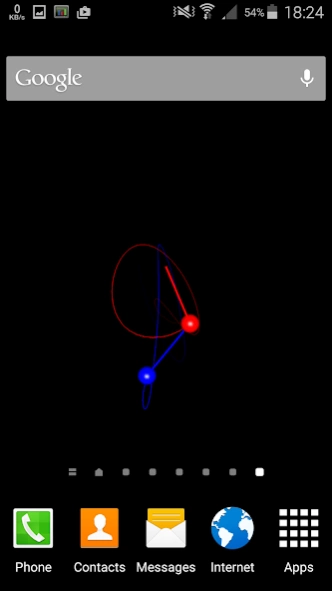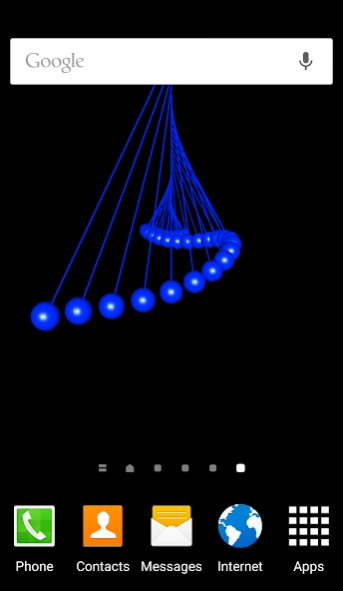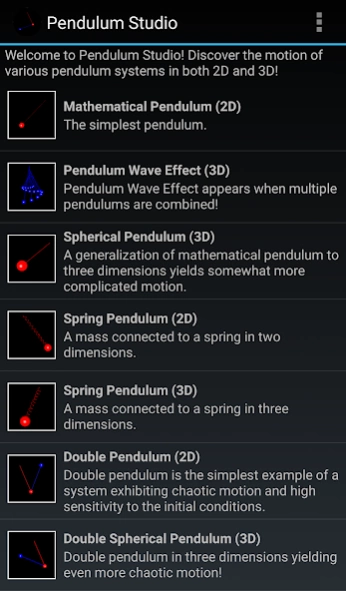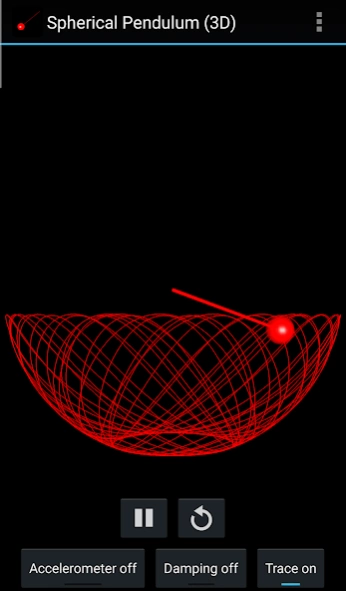Pendulum Studio 1.4.2
Free Version
Publisher Description
Pendulum Studio - Real-time physics simulation of pendulum system mechanics in both 2D and 3D
Simulate the motion of nine different pendulum systems in real time on your phone.
Use the simulation as a live wallpaper (to be set from device's settings).
Included systems:
1) Mathematical pendulum (2D): the simplest pendulum.
2) Pendulum wave effect (3D): when multiple pendulums are combined a peculiar wave effect appears.
3) Spherical pendulum (3D): a three-dimensional generalization of the mathematical pendulum.
4) Spring pendulum (2D): a mass connected to a spring.
5) Spring pendulum (3D): a mass connected to a spring in 3D.
6) Double pendulum (2D): the simplest example of a system which exhibits chaotic motion and is highly sensitive to the initial conditions.
7) Double spherical pendulum (3D): a three-dimensional generalization of the double pendulum.
8) Spring mathematical pendulum (2D): a rod attached to a spring.
9) Spring spherical pendulum (3D): a rod attached to a spring in 3D.
Features:
- All simulations are performed in real time by numerically solving the Lagrange equations of motion.
- Use the accelerometer of your device for dynamical determination of the gravity force.
- Take into the account the friction force to see the damping of the pendulum motion (recommended when using sensor gravity).
- Use your fingers to interactively change the positions of the pendulums.
- Use pinch to zoom gesture.
- All of the parameters for each system can be modified in the preferences.
Acknowledgements:
OpenGL tutorials at http://www.learnopengles.com/
ColorPickerView library at https://github.com/danielnilsson9/color-picker-view
Source code of the app is available at https://github.com/vlvovch/pendulum-studio
About Pendulum Studio
Pendulum Studio is a free app for Android published in the Teaching & Training Tools list of apps, part of Education.
The company that develops Pendulum Studio is Voladd. The latest version released by its developer is 1.4.2.
To install Pendulum Studio on your Android device, just click the green Continue To App button above to start the installation process. The app is listed on our website since 2018-11-17 and was downloaded 1 times. We have already checked if the download link is safe, however for your own protection we recommend that you scan the downloaded app with your antivirus. Your antivirus may detect the Pendulum Studio as malware as malware if the download link to com.vlvolad.pendulumstudio is broken.
How to install Pendulum Studio on your Android device:
- Click on the Continue To App button on our website. This will redirect you to Google Play.
- Once the Pendulum Studio is shown in the Google Play listing of your Android device, you can start its download and installation. Tap on the Install button located below the search bar and to the right of the app icon.
- A pop-up window with the permissions required by Pendulum Studio will be shown. Click on Accept to continue the process.
- Pendulum Studio will be downloaded onto your device, displaying a progress. Once the download completes, the installation will start and you'll get a notification after the installation is finished.